Файл sources.list содержит список источников, откуда могут быть скачаны пакеты. Другими словами информация о репозиториях, доступных системе, хранится именно в этом файле. Давайте на примерах рассмотрим как с ним работать.
В зависимости от редактора выполняем команду от имени суперпользователя и открываем файл sources.list:
$ mousepad /etc/apt/sources.list или $ gedit /etc/apt/sources.list или $ nano /etc/apt/sources.list
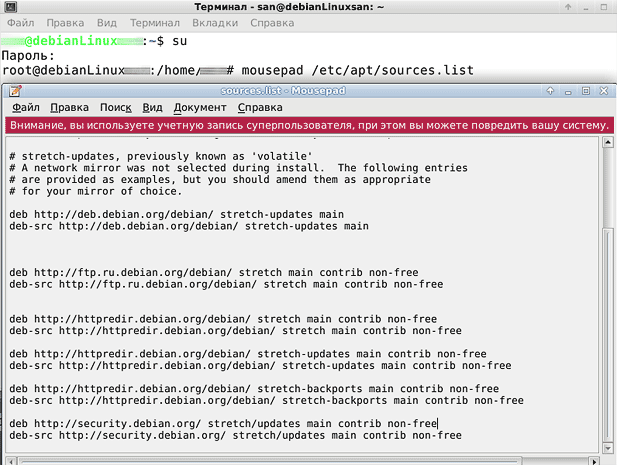
Вставляем и сохраняем русское зеркало
Источник: https://linuxconfig.org/debian-apt-get-stretch-sources-list
deb http://ftp.ru.debian.org/debian/ stretch main contrib non-free deb-src http://ftp.ru.debian.org/debian/ stretch main contrib non-free
Настройки Debian 9 (Stretch) на ноутбуке
deb http://httpredir.debian.org/debian/ stretch main contrib non-free # deb-src http://httpredir.debian.org/debian/ stretch main contrib non-free deb http://httpredir.debian.org/debian/ stretch-updates main contrib non-free # deb-src http://httpredir.debian.org/debian/ stretch-updates main contrib non-free deb http://httpredir.debian.org/debian/ stretch-backports main contrib non-free # deb-src http://httpredir.debian.org/debian/ stretch-backports main contrib non-free deb http://security.debian.org/ stretch/updates main contrib non-free # deb-src http://security.debian.org/ stretch/updates main contrib non-free
После выполняем команды:
apt-get update apt-get upgrade
СВами


